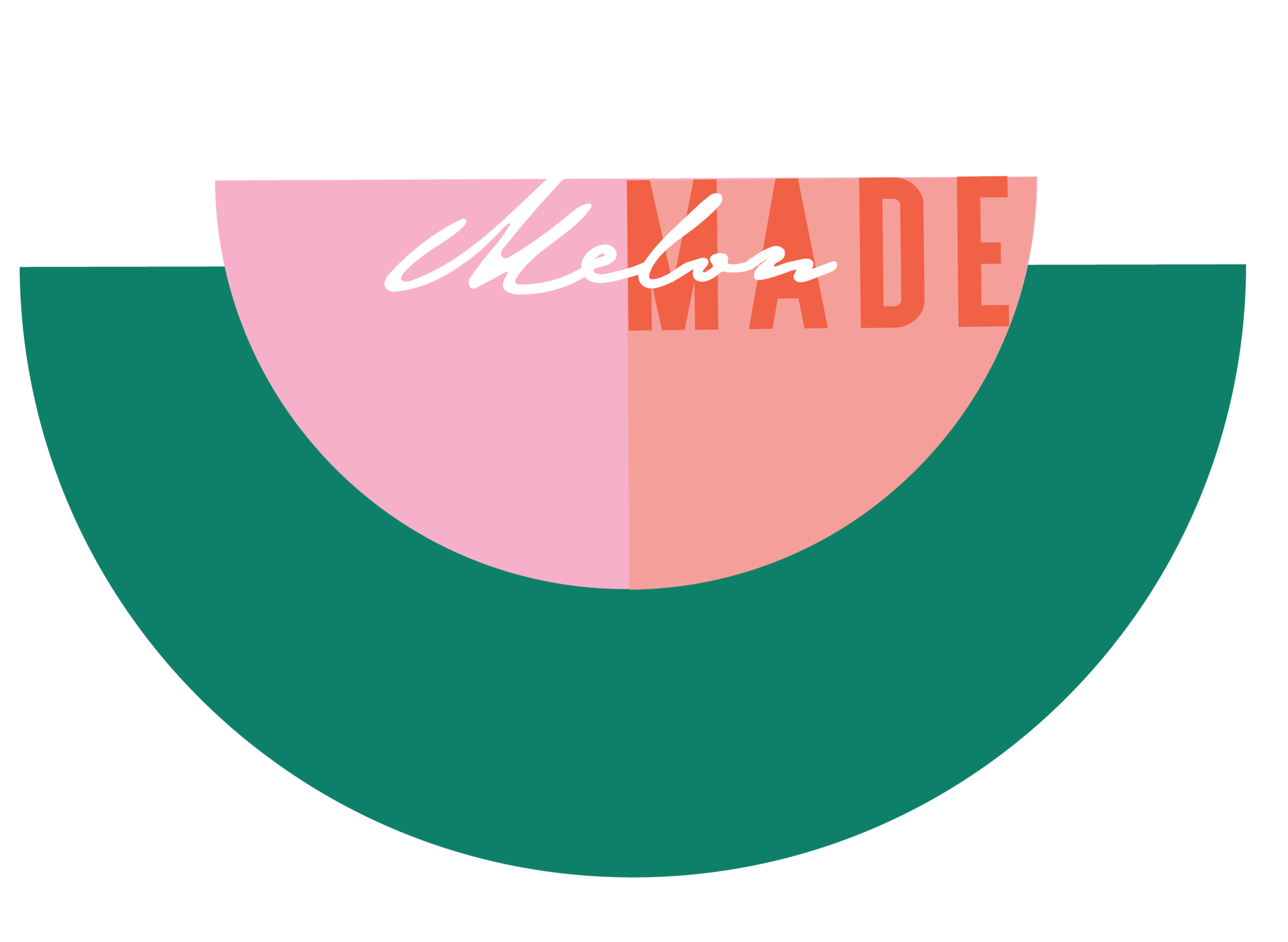Choosing a Squarespace Template
One of the earliest stages of designing a new website is to identify exactly what my client requires from their online platform in terms of functionality. Some of the very first questions I ask are;
- Is the website a portfolio? An E-Commerce site? Will they need a blog? To include custom CSS?
Next stage is looking to inspirational sites, which is when I send clients to this webpage: (click the screen)
While you scroll through the various templates available on Squarespace the number of options can seem daunting, but really there are just 9 template families. I recently found a really helpful guide that outlines these groups on iLoveCreatives.com.
The best way to choose between the templates is you look for the deal breaker features you really care about. For example, parallax scrolling. This is a when you have two images layered on top of each other. As you scroll, there is an illusion of depth. You’ll want to make sure that the template you choose includes that feature. If you don’t have a deal breaker feature, then just stick with the Brine family! It’s the most versatile.
I recently worked with Dwell Cornwall who asked me to photograph their properties and create a portfolio website of their beautifully styled and renovated homes that are available to rent. The video above showcases two quite different templates and is a good example of how different space, and functionality can be used on the Squarespace platform.
The first template is called Henson, the content is very much a portfolio style website with a photography centred layout. The second template is called Wexley, this has a far more direct and traditional use of navigation, it has a more user-friendly functionality with a broader sense of space for the photography to tell its story.
Both worked really well for the brand, in the end Wexley was chosen to showcase the Dwell properties. Luckily, Squarespace is flexible, which means you can easily switch templates. For instance, if you already started on one that isn’t quite tickling your fancy, you can change to a different one by going to Design > Templates in the admin panel.
Once you’ve decided on your template, you can start your free 14 day Squarespace trial. If you need a bit longer, simply contact their customer service team to ask them to extend it.
I hope you found some useful tip, If you’re currently designing your own Squarespace site and find yourself stuck, I offer hourly tutorials for Squarespace, Shopify and Adobe Creative Cloud, or if you’d like a website designed for you, check out my client list for examples of my custom built websites.
Love Melon x